It has never been easier or cheaper to create your own website for your business. There is a wide choice of companies offering website builders for which you need no knowledge of HTML and no expertise in design to use.
Many business owners still choose to employ a professional design company to create and maintain their sites, but if you are just starting out, or you prefer doing your own site design, there are plenty of free resources that can make the process easier while providing some very professional looking results.
Making a good first impression.
The home page of your site is crucial for attracting people to your business and generating click-throughs. There are a few simple basic rules to adhere to when designing your home page, which can be pretty universally applied:
- Make it clear who you are and what you do. Your visitors shouldn’t have to guess what you do from some cryptic graphics – you might think they look artistic, but they will just put people off. Your home page should be well-laid out and uncluttered, without a lot of adverts and pop-ups.
- Use pictures. A high-quality photo or expertly drawn picture is immediately attractive to visitors. Use a picture that is relevant to your business, so visitors can see what you do at a glance. A photo is far more appealing than endless paragraphs of text, no matter how well-written they are. You can use free tools to make a banner for your homepage, or a series of banners that will link your pages together.
- Have clear links to other pages. Your visitors need to see immediately what other pages are accessible on your site, without a lot of confusing sub-headings that disappear or blend into the background.
If you’re struggling to come up with a design you like, try an online mood board or browse some design inspiration sites.
Content.
Be very careful of adding anything to your site that is under copyright. If a resource is not clear about its copyright status, you should err on the side of caution and not use it – you can put a link to anything interesting instead. There are numerous sources of free photos, just check the terms of the license for requirements such as attribution listing on your site. Use spell and grammar checking tools to ensure your content is written professionally and plagiarism filters to ensure your content doesn’t look like it’s been copied from anything else on the web.
Adding interest.
You could really go to town with animation and special effects tools but use them judiciously. It’s better to have one well-crafted animation than a lot of links and sections that make the pages too busy and overwhelming. The same applies to icons and custom typefaces. By all means, try out the non-standard offerings available but don’t sacrifice functionality in your efforts to optimize your design.
Visitors will decide whether your site is any good within a few seconds of landing on it, so your window of opportunity to engage with them is very narrow. It makes sense to use any free resources you can find that will make your site professional and appealing.
from Young Upstarts http://ift.tt/2GaX1SC via website design phoenix
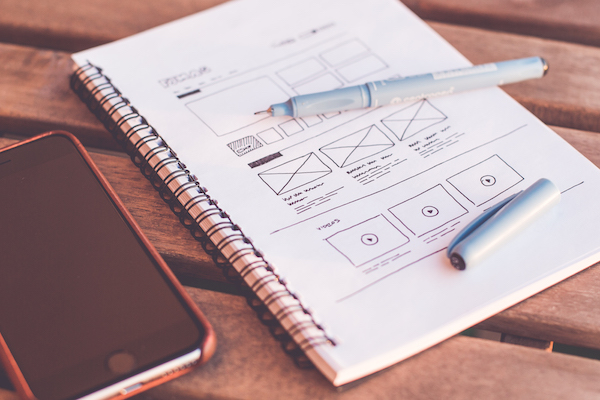

No comments:
Post a Comment