The computer has become such an integral part of our lives that we wouldn’t know what to do without them were they to suddenly disappear from our lives. We spend a lot of time ensuring that our computers are operating at peak efficiency, regardless of whether those computers are for personal or business use.
Of course, when you are running a company, it is a little more integral that you can get peak efficiency out of your devices as it is then a matter of money. You have a range of options available when it comes to managing your computer, but many people forget to look to the network as a source of issues.
If you run a business or you have a large number of electronics at home, your local network will start to get cluttered with machines. A network inventory tool can make it much easier for you to keep track of everything that is going on when it comes to your home network, so let’s take a look at what they do.
What Does a Network Inventory Tool Do?
The main thing that a network inventory tool does is that it allows you to examine everything that is running on your network and get an idea of each computer’s draw on its resources. In this section, we’ll take a detailed look at some of the things that one of these programs can do for you.
Provides Info.
The main point of one of these programs is to provide all of the data that you will need about the devices on your network and their use. To this end, a network inventory tool will offer several reports and graphs on your network usage and how exactly each device is interacting with it in the first place.
Of course, you can always configure exactly what you want to see out of your reports in the settings of your network management program. Since every user will have different needs, there is little point to being provided data for which you have no use by one of these programs.
Allows You to Manage Your Network Inventory.
Checking your network inventory manually can undoubtedly be a challenge, especially if you aren’t a fan of identifying computers based on cryptic strings of numbers and letters. One of these programs will make it much easier for you to recognize and understand what is going on in your network.
For example, you will be able to put tags on individual devices and attach comments to things that you see on the network inventory browser. Having a bit of extra user friendliness while you manage your network inventory goes a long way towards making it a more pleasant experience.
Conclusion.
As you can see, network inventory management tools are rather integral for businesses as well as homes with a lot of electronics cluttering the network.
from Young Upstarts https://ift.tt/2unvbO7 via website design phoenix
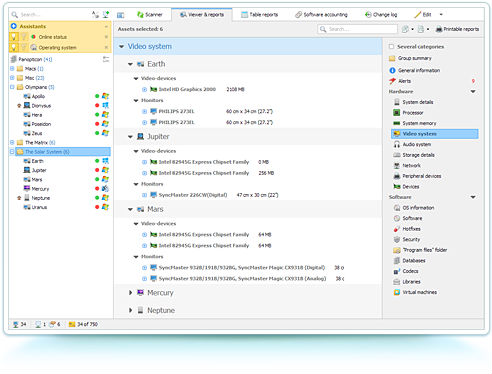

No comments:
Post a Comment