A website is so much more than an online source of information, or a store, or a booking template; it’s an extension of your brand and the first place that a lot of potential customers will get a feel for it. Your website should get users to trust you.
Therefore, it’s essential to have a good starting vision for what you want your website to achieve. This will help you inform the designers how they need to approach the look and functionality of the website.
Check out these basic web design principles we have put together and see what will make your site stand out.
Simple and Straightforward.
Websites do not need to be flashy to be effective. In fact, the main thing you want users to notice is the product you are trying to sell, not how difficult your website is to use! That means simple pictures, easy-to-read text and generally having an intuitive layout.
Often, this can mean having fewer pages. If you can fit everything you need onto one webpage, then there is no need to complicate your site. Plus, the fewer things on your website also provide fewer ways that it can break unexpectedly. For tips on designing, building and testing your website, go to this how to make a website guide.
Consistency.
Each page from your website should look like part of the same website. It is a great idea before you start building, or even if the site is already built, to compile a branding guidelines document. This can specify things like the font style and size, how to caption images and color schemes so that future designers can pick up your theme quickly.
If you have a brand color scheme, this is an easy place to start your design strategy. Repeating your logo colors across the website will cement those colors with your brand and make you more recognizable.
Device Compatibility.
Nowadays, you can access the internet with your: computer, tablet, phone, watch, laptop, tv, and even your fridge. Your website should look perfect on each of these screens. That means you need to choose a website theme that is responsive.
In other words, it sections each area of information in its own distinct block and can restructure the website depending on what device is accessing it. Having these accessible features will allow consumers to access your website from anywhere. Check out Web Design That Get Sales: Tips And Tricks To Get More Clients.
Communicating Your Idea.
Why are you making this website? And does that information come across when you are reading it? This is the main purpose of a website should come across within the first few seconds of using it.
Ask some beta testers to use your website and answer a few simple questions to gauge whether you have succeeded in this task. There is nothing more confusing than scrolling a website and having no idea why it was made.
Information Hierarchy.
Not just communicating your idea, but in what order you communicate is important. If you are stuck, make a list: what is the first thing that you want users to know when they go to your site? Then, make sure that this piece of information is first.
Then, to highlight how people should absorb information, change and adjust the color, size, and positioning of different pieces of text. Generally, people search websites from left to right, the same way that we read. So, take this into account and structure your website so that the most important bits get the most important real estate.
The Right Images.
A great image can tie all the elements of your website together. When choosing your images, have them all in a folder where you can see how they tie together before distributing them on your website. Consider the overall color scheme, the lightness, and darkness of the images and remove or edit any that stand out as being too different.
Web design is complicated and getting it right is an art. There are websites that will help you create your own website from a template for free. Alternatively, if you aren’t time-rich, the designers at Perth Web Design might be able to help you out if you want to get your website right the first time.
from Young Upstarts http://bit.ly/2WPw3oF via website design phoenix
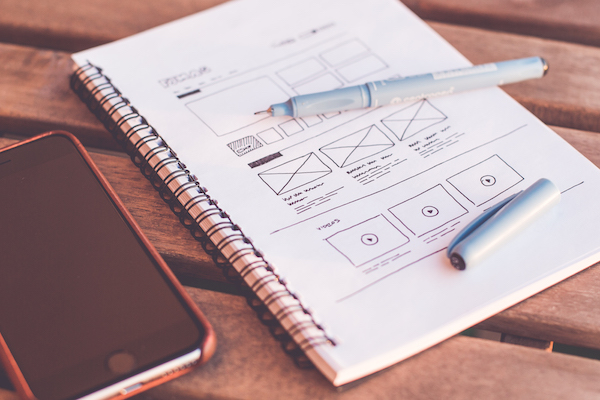

No comments:
Post a Comment