Search engine advertising is more than just a buzzword. It’s a powerful way to drive traffic to your business. However, there’s a bit of a learning curve that keeps many businesses away from this area of online advertising.
What exactly is Search Engine Advertising? Also commonly referred to as paid search, this is how websites get their ads to appear on the search engine results pages (SERPs). Any time you search for something online, you’re engaging with search engine advertising. It’s a highly effective way of getting your content in front of the right eyes. In this guide, we’ll take a closer look at how search engine advertising works and how you can use it yourself.
How Does Paid Search Work?
First, let’s define how paid search works. It’s a type of digital marketing allowed by engines like Google and Bing in which advertisers display ads in search engine results. These work on a pay-per-click (PPC) model. That means you pay only when someone actually clicks on your ad. This makes it an affordable option for growing businesses compared to other forms of advertising.
Paid search includes different formats like text ads or shopping ads. They’re either shown at the top or the bottom of search engine results. People are constantly searching on search engines for new products, services, and businesses. Appearing on the top of these listings organically isn’t always possible, so paid search is a way to guarantee visibility. In 2017 alone, $92 billion was spent on paid search and this number is only growing.
There are some terms that go along with paid search that you should familiarize yourself with before you get started. Here are a few of the most common PPC terms:
- Click – This is whenever a user clicks onto your ad.
- Impressions – Whenever your ad is shown, even if the user doesn’t view your add (for instance, they don’t scroll to see your ad at the bottom of the page).
- Click-through rate (CTR) – This is the percentage of impressions of your ads that actually results in clicks. As you can imagine, the higher this rate, the better.
- Average cost-per-click – How much does each click cost on average?
- Conversion rate – How many users who click your ad actually complete the conversion, whether that means making a purchase, signing up for your email list, or some other action.
Now, you’re a budding expert on paid search. As long as you know these terms, you’re ready to start the process of search engine advertising on your chosen platforms.
How to Start Search Engine Advertising.
Most paid search platforms work in the same way. You’ll need to start with research about your own target audience to give your campaign as much chance as possible to succeed. If you don’t know who you’re trying to reach, it will be hard to find your audience in your search results.
You’ll want to start by choosing your location settings. You have the option to limit your ads to specific countries, cities, and even zip codes. This is particularly valuable for small businesses and in-person businesses based in a community.
Next, choose your keywords. This is where Google’s Keyword Planner really comes in handy. With this free tool, you can discover the best keywords that people in your audience are actually searching for. Then, you’ll know how much each keyword will cost per click. Exact match keywords will match for the exact word or phrase while phrase match keywords will trigger similar keyword searches as well.
Making the Most of Your Digital Marketing.
While paid search shouldn’t be used in place of search engine optimization or SEO, it’s a great way to supplement your digital marketing. Getting in front of the right audience is worth its weight in gold. Using paid search is the best way to do just that in a targeted way.
This guide shared the basics of paid search advertising so you know the best ways to approach this process. Paid search takes some time to master, but as long as you’re persistent and pay attention to your results, you can make it work for you.
from Young Upstarts http://bit.ly/2GmGuJf via website design phoenix
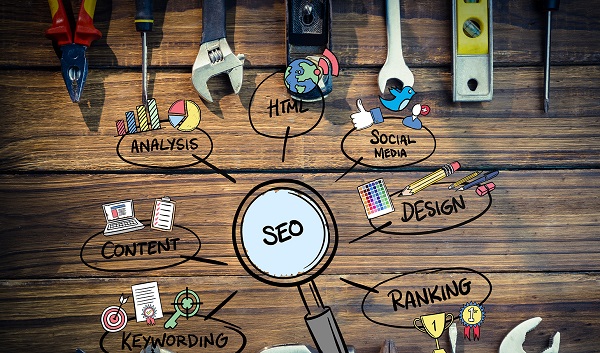
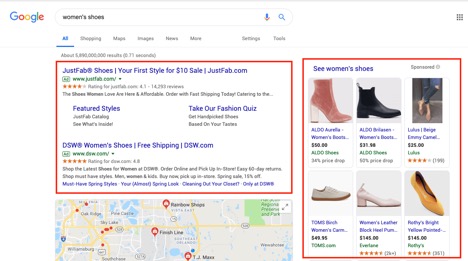

No comments:
Post a Comment