[Image source: Pixabay]
Cloud storage services have become more popular than ever. This is because the level of data has increased over the years and so the hackers and other security threats. In order to keep your data secure, you have few options. The best alternative is to get a cloud storage service and keep all of your data in the cloud. However, there are a lot of benefits and some problems when it comes to these services.
In this article, we are going to show you some of the best cloud storage solutions for small businesses. We are going to show you all the benefits and tell you which their problems are. In order to help you pick the right cloud storage solution for your business, we selected some of the best services.
Keep reading to find out more about these services.
1. iDrive.
This is a great service both for individuals and small business. However, if you have a big business, this might not be the right option for you. When it comes to the main features, this service offers back up, storage, and restoration. Also, this great service comes with a lot of extra features. Some of the best additional features of this service include hybrid backup, iDrive Express, IDrive Smart Docs, and True archiving. Check out this iDrive Cloud Storage Service review to see all of its features and the prices of their paid plans.
If you want to test this service you can select their free plan which includes 5GB of free storage space and it comes with all of its features. However, if you like this service and need more space for all the data of your small business, you can choose one of their paid plans. They offer 2 paid plans for business which come with prices from $75/ year. You benefit from all of their features which can be used by an unlimited number of users from unlimited devices.
2. Dropbox.
The good old Dropbox is another great choice for small business. This is also a good option for bigger businesses. Dropbox is simple to use and it comes with a lot of features. With this service you can store, sync, and share all of your important data without any problems. Also, you can review and edit the data and it will be synchronized automatically.
When it comes to their plans, you receive 2 GB for free if you want to test the service. Also, if you like the service, you can choose one of their paid plans. Dropbox has 2 plans for individuals and 3 for business. For a small business, the best plan is the Business Standard which costs $10/user/month. You can also choose their Advanced plan which comes with unlimited storage space and it costs $15/user/month.
3. OneDrive.
Last, but not least, OneDrive is a great service for small businesses. One of the best things about this cloud storage option is the integration. OneDrive is already installed on your PC if you are using Windows 8 or 10. Some of its main features include backup, storage, and file sharing. When it comes to additional features OneDrive excels because it offers a wide range of features including 24/7 technical support and file editing.
This service comes with 4 plans. This first one is free and it offers you 5GB of storage space. Despite the fact that it is free, you benefit from all of their main and additional features. However, if you need more space for your files, you can choose one of their paid plans. The best one for small businesses is the Office 365 which costs $99.99/year and it offers 5TB of space, 1TB per user.
However, this is not a good option for businesses which have more than 5 employees. OneDrive doesn’t have paid plans that allow more than 5 users. Despite this fact, for individual use and small businesses this service is a great alternative.
These are three of the best cloud storage options for your small business. When choosing one cloud storage service make sure to check all of their features. Also, make a budget and see which one of these options suits you best. Also, after you selected a service make sure to check an in-depth review of the service and see all of its pros and cons. Remember that a cloud storage solution is the best choice when it comes to keeping your data secure.
from Young Upstarts https://ift.tt/2IKnq7V via website design phoenix
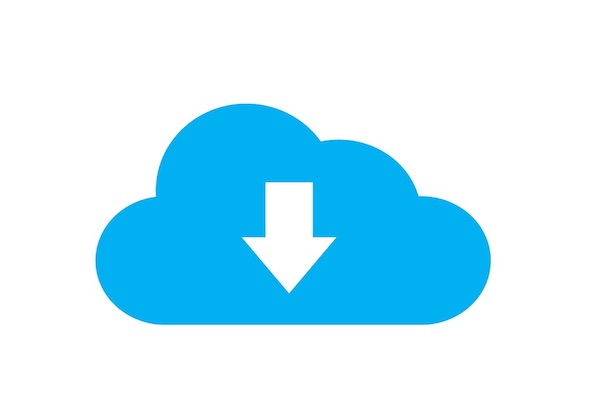

No comments:
Post a Comment